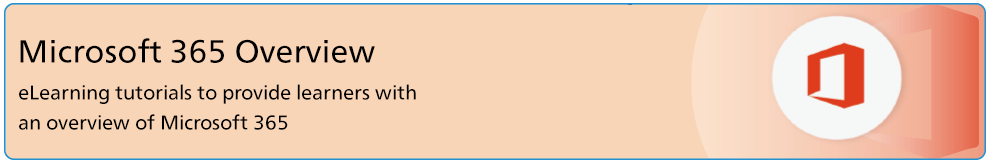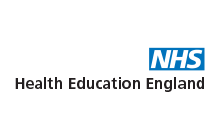About the programme
An interactive elearning course that introduces practical functionality to support effective use of Microsoft 365.
More information
The Microsoft 365 Overview elearning course has 5 sections:
Section 1 – Introduction to Microsoft 365
Section 2 – OneDrive
Section 3 – SharePoint
Section 4 – Overview of Microsoft Apps
Section 5 – 365 Accessibility
Each section includes bitesize, interactive elearning tutorials.
Meet the team
Digital Learning Solutions (DLS), Technology Enhanced Learning (TEL), Health Education England (HEE)
How to access
In order to access any elfh programme, you will need an elfh account. If you do not have one, then you can register by selecting the Register button below.
If you already have an account with elfh, then you can enrol on to the Microsoft 365 Overview programme by logging in to the elfh Hub, selecting My Account > Enrolment and selecting the programme. You can then access the programme immediately in the My e-Learning section.
NHS healthcare staff in England – ESR
The Microsoft 365 Overview programme is also available to NHS healthcare staff via the Electronic Staff Record (ESR). Accessing this e-learning via ESR means that your completions will transfer with you throughout your NHS career.
Further details are available here.
Not an NHS organisation?
If you are not an NHS health or care organisation and therefore do not qualify for free access elfh Hub, you may be able to access the service by creating an OpenAthens account.
To check whether or not you qualify for free access via OpenAthens, you can view the eligibility criteria and register on the ‘OpenAthens’ portal.
Registering large numbers of users
If you are a HR, IT or Practice Manager and would like to register and enrol large numbers of staff within your organisation for access onto the Microsoft 365 Overview programme, please contact elfh directly.
Organisations wishing to use their own LMS
For HR departments wanting to know more about gaining access to courses using an existing Learning Management System please contact elfh directly to express interest.
More information
Please select the following link for more information on how to use the elfh Hub.